We showed you how to run tests on BrowserStack using pytest in our previous post – pytest and Browserstack. We had an example test and ran it across one browser from the command line argument. What if we need to run it across different browser versions, platforms and platform versions?
Why this post?
pytest responds really well when we run it for one combination of browser, browser version, platform, and platform version. But to make it run across a combination of different browsers, browser versions, platforms and platform versions is a bit tricky. It is tricky because not all platforms support all browsers. E.g.: Safari on Windows does not make much sense. Further, your company may have promised different browser versions on different platforms as part of the minimum browser requirements. We are writing this post to explain a clean, maintainable way to run your Selenium tests against different browsers, browser versions, platforms and platform versions.
Overview
To get your tests running against a combination of browsers, browser versions and platforms, you need to do the following:
1. Parameterize the test in conftest.py
2. Generate the different browser/OS combinations you want
3. Generate the tests using pytest_generate_tests
4. Put it all together
5. Run the test
The rest of the post explains each of these steps in detail.
1. Parameterize the test in conftest.py
pytest allows easy parameterization of tests. To run a test against a list of browsers,
#contents of conftest.py def pytest_generate_tests(metafunc): "test generator function to run tests across different parameters" if "browser" in metafunc.fixturenames: metafunc.parameterize("browser",metafunc.config.option.browser) |
This function would parameterize the test if it finds the browser argument in the test function.
The corresponding changes that have to be made to the browser option are,
#Contents of conftest.py parser.addoption("-B","--browser", dest="browser", action="append", default=["firefox"], help="Browser. Valid options are firefox, ie and chrome") |
Now running the tests using the command py.test would run it across Firefox by default. py.test -B chrome command would append Chrome to the browser list for the test to run against. Hence the test would run against Firefox and Chrome.
2. Generate the different browser/OS combinations you want
Let us create a conf file to store the list of browsers, browser versions, platforms and platform versions for the test to run against. This conf file would hold a method to create a tuple of browser-appropriate browser versions and platform-appropriate platform versions.
#contents of the browser_platform_conf """ This is a contrived version of the browser_platfor_conf We use a more detailed version in our code for clients """ browsers = ["chrome"] os_list = ["windows","OS X"] chrome_versions = ["49","50"] windows_versions = ["7","8.1"] os_x_versions = ["yosemite"] def generate_configuration(browsers=browsers,firefox_versions=firefox_versions,chrome_versions=chrome_versions,os_list=os_list,windows_versions=windows_versions,os_x_versions=os_x_versions): "Generate test configuration" test_config = [] for browser in browsers: if browser == "chrome": for chrome_version in chrome_versions: for os_name in os_list: if os_name == "windows": for windows_version in windows_versions: config = [browser,chrome_version,os_name,windows_version] test_config.append(tuple(config)) if os_name == "OS X": for os_x_version in os_x_versions: config = [browser,chrome_version,os_name,os_x_version] test_config.append(tuple(config)) return test_config cross_browser_cross_platform_config = generate_configuration() |
3. Generate the tests using pytest_generate_tests
pytest has a method called pytest_generate_tests. This method will ‘generate’ the same test for each of our browser/OS combinations. All we need to do, is to provide pytest_generate_tests with the different browser/OS combinations. The code snippet to do this, is:
#contents of conftest.py
from conf import browser_platform_conf
def pytest_generate_tests(metafunc):
"test generator function to run tests across different parameters"
if 'browser' in metafunc.fixturenames:
if metafunc.config.getoption("-M").lower() == 'y':
if metafunc.config.getoption("-B") == ["all"]:
metafunc.parametrize("browser,browser_version,platform,os_version",
browser_platform_conf.cross_browser_cross_platform_config) |
Refer this link to know more about pytest_generate_tests and the metafunc object.
4. Put it all together
Now to run the test, have the following files that look like the corresponding code below:
a. browser_platform_conf.py
b. conftest.py
c. Test file
4a. browser_platform_conf.py
The browser_platform_conf file to generate the test run configuration
""" This is a contrived version of the browser_platform_conf We use a more detailed version in our code for clients """ browsers = ["chrome"] os_list = ["windows","OS X"] chrome_versions = ["49","50"] windows_versions = ["7","8.1"] os_x_versions = ["yosemite"] def generate_configuration(browsers=browsers,firefox_versions=firefox_versions,chrome_versions=chrome_versions,os_list=os_list,windows_versions=windows_versions,os_x_versions=os_x_versions): "Generate test configuration" test_config = [] for browser in browsers: if browser == "chrome": for chrome_version in chrome_versions: for os_name in os_list: if os_name == "windows": for windows_version in windows_versions: config = [browser,chrome_version,os_name,windows_version] test_config.append(tuple(config)) if os_name == "OS X": for os_x_version in os_x_versions: config = [browser,chrome_version,os_name,os_x_version] test_config.append(tuple(config)) return test_config cross_browser_cross_platform_config = generate_configuration() |
4b. conftest.py
The conftest.py file to hold the fixtures and command line arguments and the pytest_generate_test to parametrize the test
import pytest import os import browser_platform_conf @pytest.fixture def browser(): "pytest fixture for browser" return pytest.config.getoption("-B") @pytest.fixture def browserstack_flag(): "pytest fixture for browserstack flag" return pytest.config.getoption("-M") @pytest.fixture def browser_version(): "pytest fixture for browser version" return pytest.config.getoption("-V") @pytest.fixture def platform(): "pytest fixture for platform" return pytest.config.getoption("-P") @pytest.fixture def os_version(): "pytest fixture for os version" return pytest.config.getoption("-O") def pytest_generate_tests(metafunc): "test generator function to run tests across different parameters" if 'browser' in metafunc.fixturenames: if metafunc.config.getoption("-M").lower() == 'y': if metafunc.config.getoption("-B") == ["all"]: metafunc.parametrize("browser,browser_version,platform,os_version", browser_platform_conf.cross_browser_cross_platform_config) def pytest_addoption(parser): parser.addoption("-B","--browser", dest="browser", action="append", default=[], help="Browser. Valid options are firefox, ie and chrome") parser.addoption("-M","--browserstack_flag", dest="browserstack_flag", default="N", help="Run the test in Browserstack: Y or N") parser.addoption("-O","--os_version", dest="os_version", action="append", help="The operating system: xp, 7", default=[]) parser.addoption("-V","--ver", dest="browser_version", action="append", help="The version of the browser: a whole number", default=[]) parser.addoption("-P","--platform", dest="platform", action="append", help="The operating system: Windows 7, Linux", default=[]) |
4c. Test file
Test file to test the selenium-tutorial-main from the previous post
#Contents of test file """ Qxf2 Services: Utility script to test example form on Browserstack NOTE: This is a contrived example that was written up to make this blog post clear We do not use this coding pattern at our clients """ from selenium import webdriver from selenium.webdriver.common.desired_capabilities import DesiredCapabilities import sys,time def test_example_form(browser,browserstack_flag,browser_version,platform,os_version,): "Test example form" #Create an instance of Driver_Factory driver = get_webdriver(browser,browser_version,platform,os_version) #Create variables to keep count of pass/fail pass_check_counter = 0 total_checks = 0 #Visit the tutorial page driver.get('http://qxf2.com/selenium-tutorial-main') #Check 1: Is the page title correct? if(driver.title=="Qxf2 Services: Selenium training main"): print "\n" print ("Success: Title of the Qxf2 Tutorial page is correct") pass_check_counter += 1 else: print ("Failed: Qxf2 Tutorial page Title is incorrect") total_checks += 1 #Check 2: Fill name, email and phone in the example form total_checks += 1 name_field = driver.find_element_by_xpath("//input[@type='name']") name_field.send_keys('Shivahari') email_field = driver.find_element_by_xpath("//input[@type='email']") email_field.send_keys('[email protected]') phone_field = driver.find_element_by_xpath("//input[@type='phone']") phone_field.send_keys('9999999999') submit_button = driver.find_element_by_xpath("//button[@type='submit']") #Click on the Click me button try: submit_button.click() pass_check_counter += 1 except Exception,e: print str(e) #Quit the browser window driver.quit() #Assert if the pass and fail check counters are equal assert total_checks == pass_check_counter #NOTE: This is highly simplified code to make this post illustrative #We do not use this code at clients #We use Driver_Factory to return apporpriate drivers within our framework def get_webdriver(browser,browser_version,platform,os_version): "Run the test in browser stack browser stack flag is 'Y'" USERNAME = user_name #We fetch values from a conf file in our framework we use on our clients PASSWORD = access_key if browser.lower() == 'firefox': desired_capabilities = DesiredCapabilities.FIREFOX if browser.lower() == 'chrome': desired_capabilities = DesiredCapabilities.CHROME desired_capabilities['os'] = platform desired_capabilities['os_version'] = os_version desired_capabilities['browser_version'] = browser_version return webdriver.Remote(command_executor='http://%s:%[email protected]:80/wd/hub'%(USERNAME,PASSWORD), desired_capabilities=desired_capabilities) |
5. Run the test
Run the test using the command py.test -v -M y -B all where,
-v is the verbose flag,
-M is the Browserstack flag
-B is the Browser option
And from now, all you need to do to add new browsers, browser versions, platforms is to edit the browser_platform_conf.py file. Happy testing!
If you liked what you read, know more about Qxf2.
My expertise lies in engineering high-quality software. I began my career as a manual tester at Cognizant Technology Solutions, where I worked on a healthcare project. However, due to personal reasons, I eventually left CTS and tried my hand at freelancing as a trainer. During this time, I mentored aspiring engineers on employability skills. As a hobby, I enjoyed exploring various applications and always sought out testing jobs that offered a good balance of exploratory, scripted, and automated testing.
In 2015, I joined Qxf2 and was introduced to Python, my first programming language. Over the years, I have also had the opportunity to learn other languages like JavaScript, Shell scripting (if it can be called a language at all), and more recently, Rust. Despite this exposure, Python remains my favorite language due to its simplicity and the extensive support it offers for libraries.
In my free time, I like to watch football (I support Arsenal Football Club), play football myself, and read books.
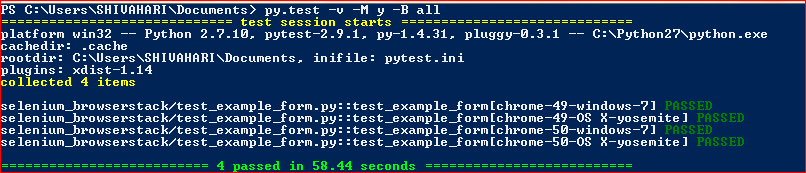

How to do parallel testing using pytest , I mean, Can I do it with the help of pytest marker.
Hi,
We are trying to run the tests in parallel using the xdist plugin.
You can refer the link below for running tests in parallel
https://qxf2.com/blog/xdist-run-tests-parallel-pytest/
Hi All,
I am trying to run my selenium python test with BrowserStack .
when i try to run with BrowserStack i get the below error :
urllib3.exceptions.MaxRetryError: HTTPSConnectionPool(host=’hub-cloud.browserstack.com’, port=443): Max retries exceeded with url: /wd/hub/session (Caused by SSLError(SSLCertVerificationError(1, ‘[SSL: CERTIFICATE_VERIFY_FAILED] certificate verify failed: self signed certificate in certificate chain (_ssl.c:1108)’)))
This is my code snippet:
def run_browserstack(self, os_name, os_version, browser, browser_version):
“Run the test in browser stack when remote flag is ‘Y'”
# Get the browser stack credentials from browser stack credentials file
USERNAME = remote_credentials.USERNAME
PASSWORD = remote_credentials.ACCESS_KEY
desired_capabilities = DesiredCapabilities.CHROME
desired_capabilities[‘os’] = os_name
desired_capabilities[‘os_version’] = os_version
desired_capabilities[‘browser_version’] = browser_version
desired_capabilities[‘acceptSslCerts’] = True
desired_capabilities[‘browserstack.local’] = True
desired_capabilities[‘build’] = ‘version1’
desired_capabilities[‘project’] = ‘loginpage’
desired_capabilities[‘browserstack.debug’] = True
driver = webdriver.Remote(
command_executor=’https://{}:{}@hub-cloud.browserstack.com/wd/hub’.format(USERNAME, PASSWORD),
desired_capabilities=desired_capabilities)
return driver
Hi,
Please look into this link, https://stackoverflow.com/questions/56315169/browserstack-script-fails-with-maxretryerror. Looks similar to your issue.
Thanks,
Nilaya