This post is meant for testers who use modern.ie to run cross browser tests. If you are a tester and do not know about modern.ie, I recommend reading our post on cross browser testing tools.
Modern.ie was created by Microsoft and allows you to use Windows virtual machines without purchasing Windows licenses. Its awesome! The downside is that the modern.ie virtual machines use evaluation versions of Microsoft Windows and are therefore the license expires. Starting Windows Vista, Microsoft lets you extend your grace period through a process known as ‘rearming’. You typically get up to 3 rearms or 4 times the trial period!! In this post, we will show you how to rearm a Windows 7 virtual machine that we downloaded from modern.ie.
Oh noes! My trial Windows license expired. Here is the initial snapshot (windows license expired) to begin with.
Never fear, I can extend the trial period by running the following command from an administrative command prompt.

*slmgr -rearm
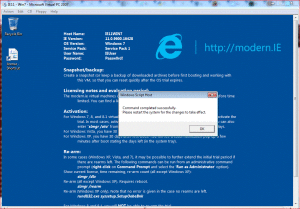
We need to reboot the system for the changes to take effect.
Now to check the current license, time remaining, rearm count use the command
* slmgr -dlv
You can use the following command from administrative command prompt for activation
* slmgr -ato
There you go..rearmed for action!!
Qxf2 – Tailored QA services for startups
Qxf2 has spent years refining QA services for startups, focusing on what early-stage products truly need. From automation to consulting, we ensure startups get practical, impactful testing. Discover our QA services for startups that go beyond traditional testing approaches.
My journey as a tester started at Sun Microsystems (now Oracle). I was part of the testing and sustaining team for the Portal Server and Identity Management products. My first assignment was to test the Rewriter module. I enjoyed understanding the big picture, writing test cases, finding bugs and sometimes suggesting the fix too! I was hooked onto testing. Testing felt natural and intuitive to me. I am technically inclined and can write automation in Java, C++, Perl and Python. I am well versed with SilkTest, Selenium, Appium and Selendroid. I am a Computer Science graduate from BITS-Pilani. I love travelling and listening to music.
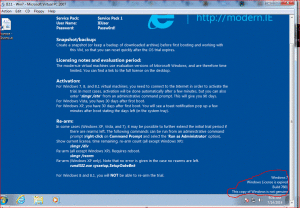
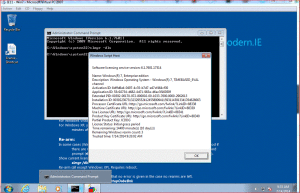
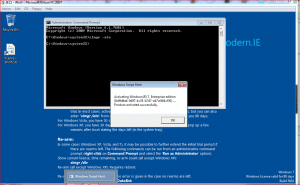

You can re-arm 5 times 🙂
thanks a lot, it was helpful