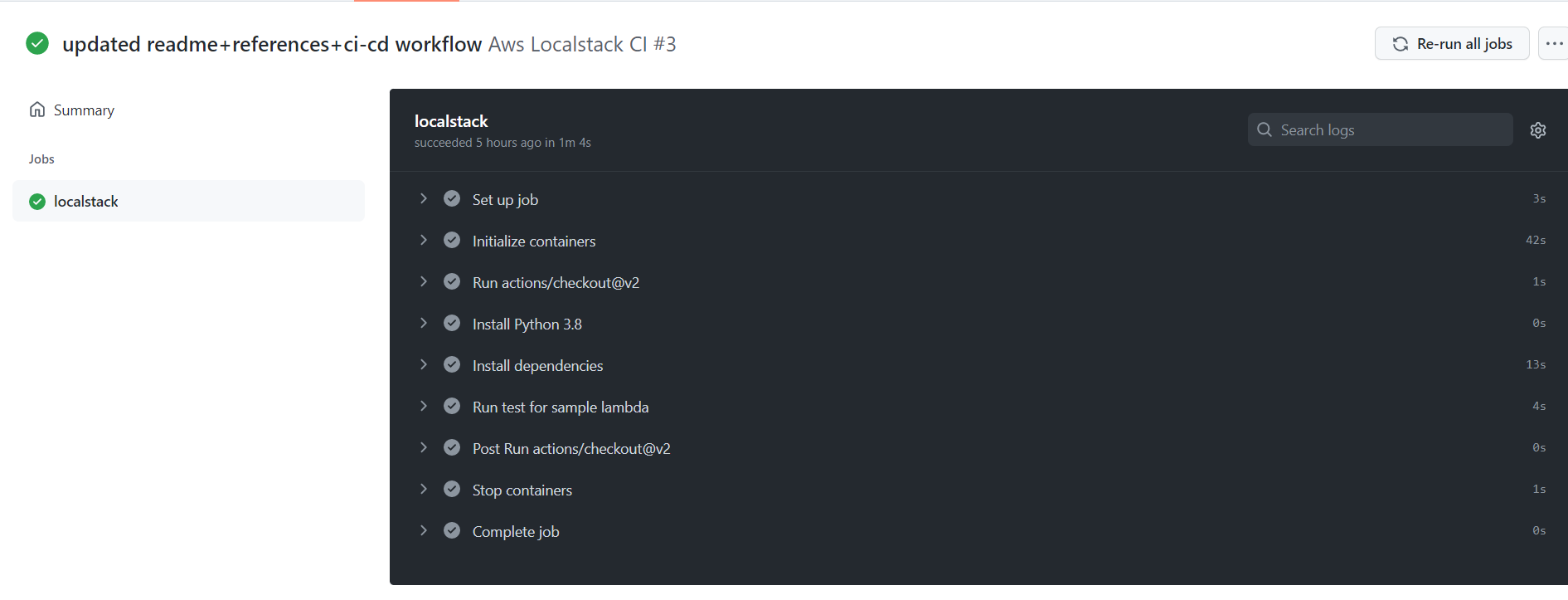Recently, I have explored LocalStack AWS local stack to test cloud application locally. You can test the lambda in the AWS lambda console or Moto i.e. mocking. However running tests against LocalStack, would be good as this would not incur any cost of using AWS Services. LocalStack can be used for running any AWS service locally as well as on the CI/CD environment as well.
I was looking to develop CI/CD flow for tests, I could not locate much samples on the internet. In this blog, I have recorded the flow I have written running ci-cd against LocalStack.
Steps to write ci-cd flow:
This can be achieved using following steps:
1. First start localstack services, this can be done using following step, you can mention required services under SERVICES mentioned in env
jobs:
localstack:
runs-on: ubuntu-latest
services:
localstack:
image: localstack/localstack:latest
env:
SERVICES: lambda
DEFAULT_REGION: eu-west-1
AWS_ACCESS_KEY_ID: localkey
AWS_SECRET_ACCESS_KEY: localsecret
ports:
- 4566:4566
- 4571:4571 |
2. Install python dependencies and run tests
steps:
- uses: actions/checkout@v2
- name: Install Python 3.8
uses: actions/setup-python@v1
with:
python-version: 3.8
- name: Install dependencies
run: |
pip3 install --upgrade pip==20.0.1
pip3 install -r requirements.txt
# Execute Tests lambda
- name: Run test for sample lambda
run: |
cd lambda
pytest -sv |
Note: I have used one sample lambda as an application under test. The test case written to test the sample code as well as ci-cd yml file. I have kept all these in the Repo
ci-cd workflow file after including all above steps:
""" AWS CI-CD Flow using LocalStack """ name: Aws Localstack CI on: push jobs: localstack: runs-on: ubuntu-latest services: localstack: image: localstack/localstack:latest env: SERVICES: lambda DEFAULT_REGION: eu-west-1 AWS_ACCESS_KEY_ID: localkey AWS_SECRET_ACCESS_KEY: localsecret ports: - 4566:4566 - 4571:4571 steps: - uses: actions/checkout@v2 - name: Install Python 3.8 uses: actions/setup-python@v1 with: python-version: 3.8 - name: Install dependencies run: | pip3 install --upgrade pip==20.0.1 pip3 install -r requirements.txt # Execute Tests lambda - name: Run test for sample lambda run: | pytest -sv |
After running test following output will be shown:
I hope this blog helped you to get acquainted and use this library quickly. Thanks for reading!

I have around 15 years of experience in Software Testing. I like tackling Software Testing problems and explore various tools and solutions that can solve those problems. On a personal front, I enjoy reading books during my leisure time.