We recently integrated pytest, a Pythonic test runner, with our framework. After the tests were executed, pytest threw a couple of warnings.
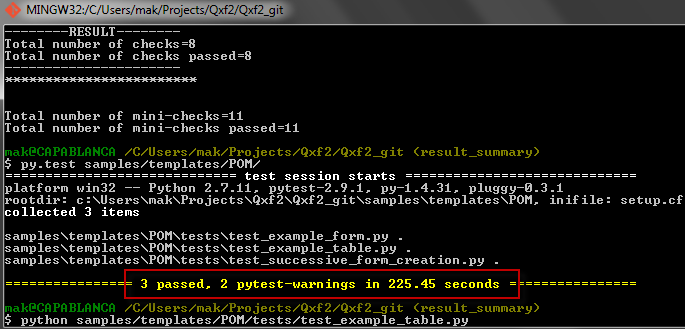
We decided to share our findings as the Google search results to debug the pytest-warnings were not quite revealing.
Solution: Use thepy.test -r wcommand to gather additional information about the warnings.
Reporting in pytest:
The py.test command runs the tests and displays a test summary. For a more comprehensive report use the -r reporting command line option with pytest.
The -r option can be used to show some extra summary specified by the character following it.
-r chars show extra test summary info as specified by chars
(f)ailed, (E)error, (s)skipped, (x)failed, (X)passed
(w)pytest-warnings (p)passed, (P)passed with output,
(a)all except pP.
So if you were interested in investigating only failures, use -r f as a command line parameter.
What triggered those pytest-warnings?
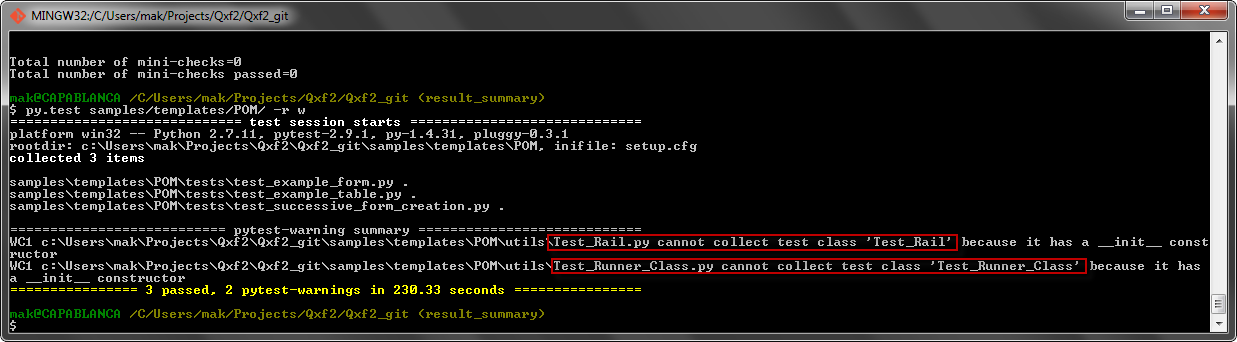
When you run the py.test command, pytest scours through the root directory and its sub-directories looking for files:
a. Test files start with test_*.py or end with *_test.py
b. Test classes prefixed with Test that have no __init__ method
c. Test functions prefixed with test_
pytest ignores files that has a class with a __init__method in them but it responsibly throws a warning about ignoring the file when it follows the pytest naming convention. In our case, we have two files in our framework that begin with Test_ but have __init__ method in them. Mystery solved!
Now that you know how to read through the pytest-warnings try out the other command line options in pytest. Use the py.test -h command to know the list of command line options available.
If you liked this article, learn more about Qxf2’s testing services for startups.
My expertise lies in engineering high-quality software. I began my career as a manual tester at Cognizant Technology Solutions, where I worked on a healthcare project. However, due to personal reasons, I eventually left CTS and tried my hand at freelancing as a trainer. During this time, I mentored aspiring engineers on employability skills. As a hobby, I enjoyed exploring various applications and always sought out testing jobs that offered a good balance of exploratory, scripted, and automated testing.
In 2015, I joined Qxf2 and was introduced to Python, my first programming language. Over the years, I have also had the opportunity to learn other languages like JavaScript and Shell scripting (if it can be called a language at all). Despite this exposure, Python remains my favorite language due to its simplicity and the extensive support it offers for libraries.
Lately, I have been exploring machine learning, JavaScript testing frameworks, and mobile automation. I’m focused on gaining hands-on experience in these areas and sharing what I learn to support and contribute to the testing community.
In my free time, I like to watch football (I support Arsenal Football Club), play football myself, and read books.

One thought on “%1$s”